Question Tagging
Sage's question tagging system is a great way to see what kinds of questions other people are asking about an assignment. You can also help others out by tagging your own questions to assignments as you ask them. There are a couple of commands that you're able to use to facilitate each of these things.
Throughout this guide, we will refer to "copying the message link". To get the link for a message, click the three dots next to the message, then click "Copy Message Link" to copy it to your clipboard.
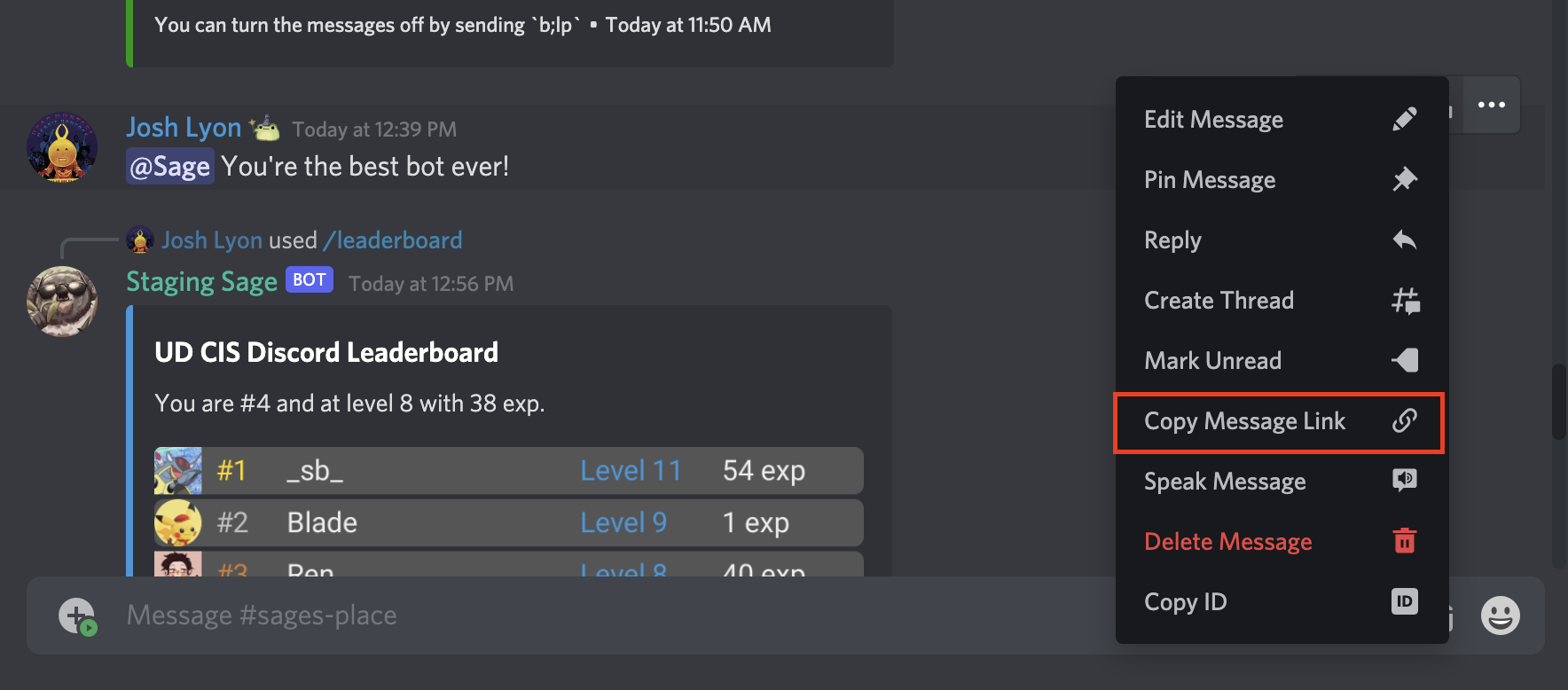
Tagging a question
To tag a question, use the /tagquestion command. This command uses the link of the message that you'd like to link to an assignment with that assignment's ID in one of your course's channels as an argument: /tagquestion <messageLink> <assignmentID>:
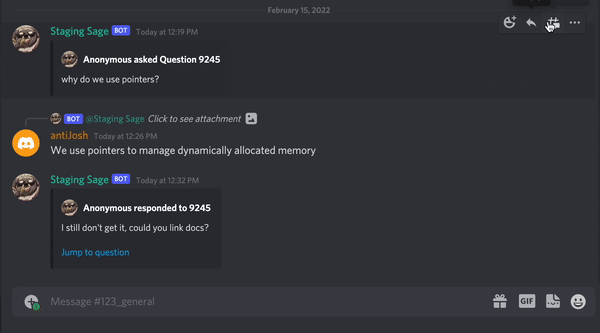
Finding tagged questions
If you want to find questions that other people have tagged to specific assignments, you can use the /question
command, followed by the assignment that you want to find questions for: /question <assignmentID>. If you're enrolled in more than one CISC course, you'll need to specify the course you're looking up as well: /question <courseID> <assignmentID>.
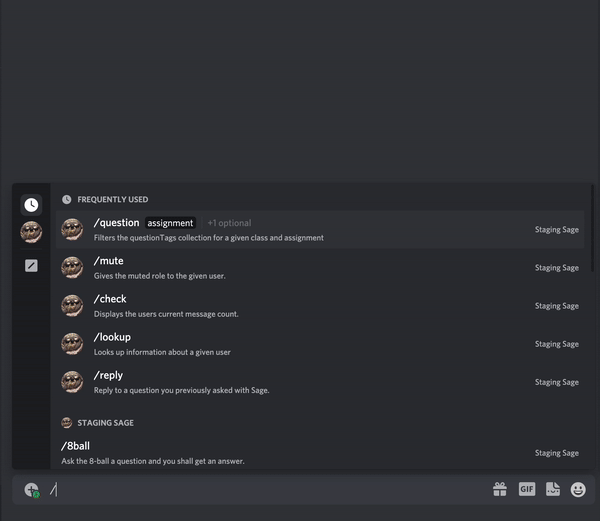
You can then click the link that says "Click to view" to go to the original message and see discussion about the question.